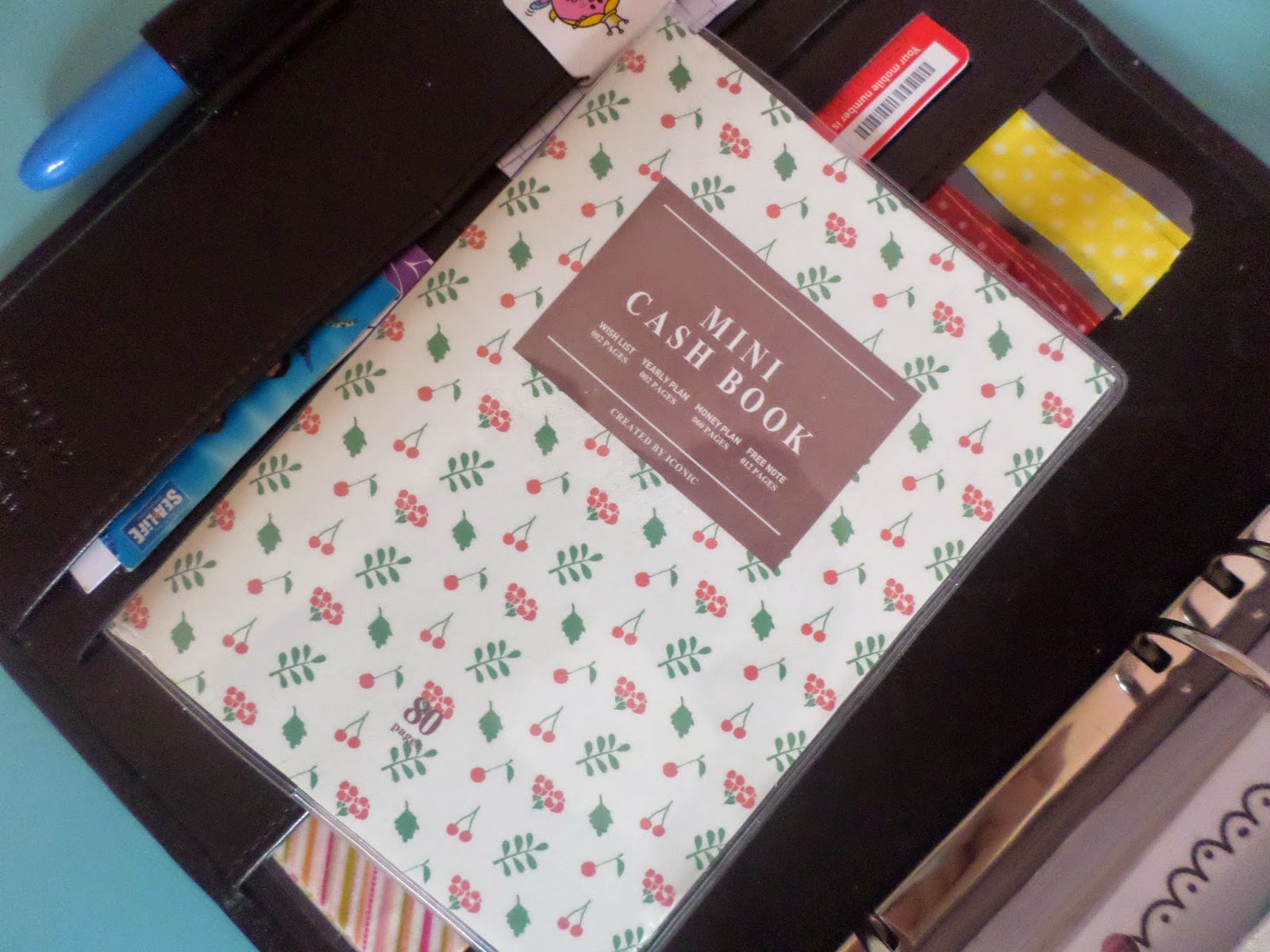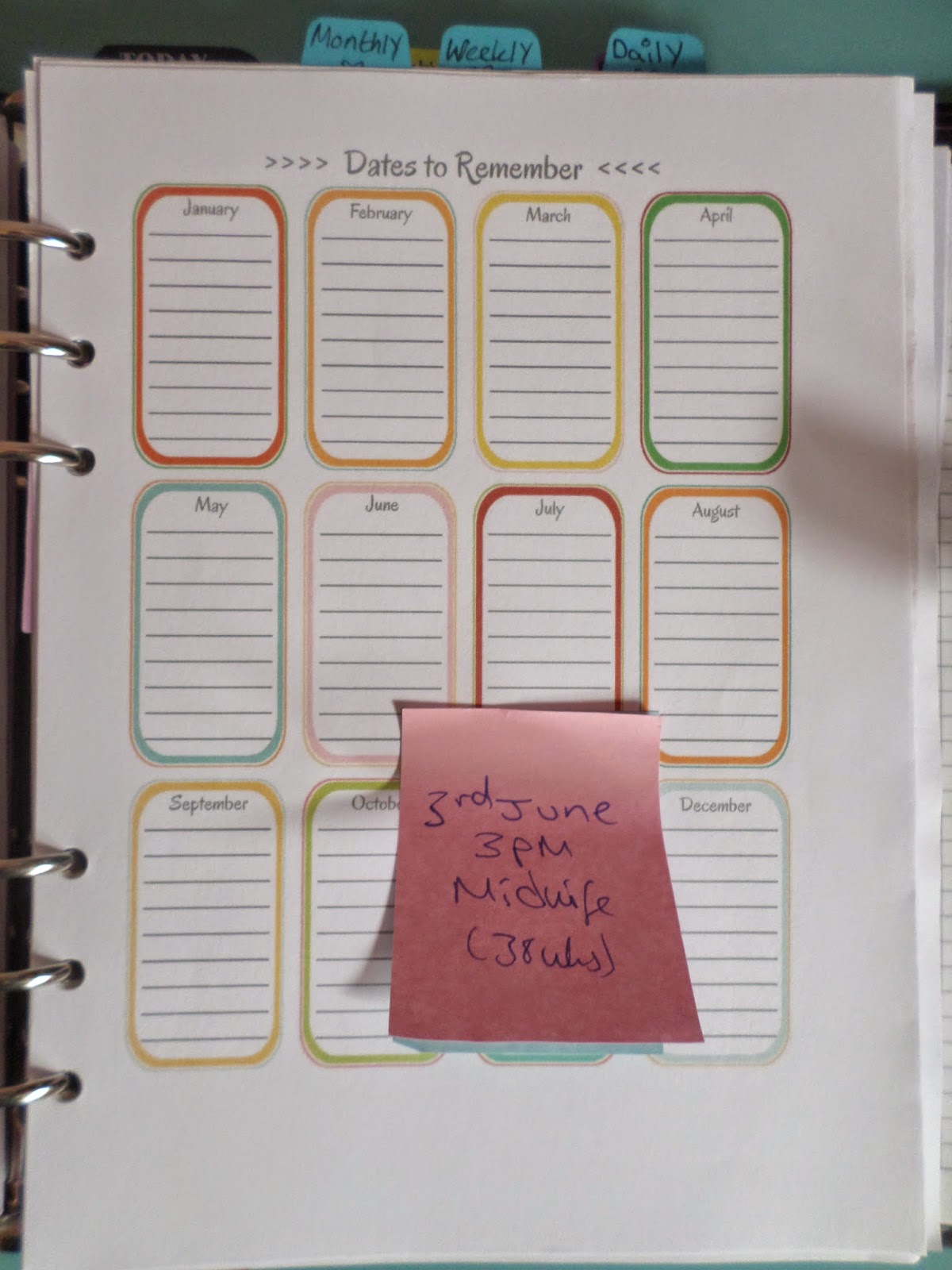Hello Journal Lovers!!
I love to make lists. So I thought it would be fun to share my own Journal prompts with you guys!
I do a 'List a week' in my Filofax. I have a section in my Filofax for Lists of Journal Prompts, which I made the prompts myself. Weekly I pick one journal prompt from the list and answer it in a list way.
Here's my Journal Prompts List 1 - 50 (just for starters!)
Ideas for Binders
Organizing tips
10 Things from Bucket list
Perfect playlist
Favourite websites
Morning routine
Night routine
Pet names you like
Favourite blogs
Reasons for loving christmas
Few things from Wishlist
Hobbies you enjoy
Favourite quotes
Favourite sweets/chocolate
Favourite apps on phone
Favourite stationary items
Phases you'd like to see on a T-shirt
Things you don't leave home without
Favourite things you own
Things you wish didn't exist
Jobs you'd enjoy
The world needs more...
Reasons to...
Things you miss about being a child
Questions you'd like answers to
Things you would love to learn
Parties you would love to host
Things you do with your spare time
Fears
Celebrities you love
Whats in your bed side drawer
Tabs in your Filofax
Types of journals
My family would describe me as...
Places I would love to visit
Reasons to start...
Reasons to quit...
I am at my best when...
If i won the lottery I would...
Favourite places I have visited
Favourite girls names
Favourite boys names
Favourite scents and smells
Lists to make
Jobs I have had
What would you take on a island
Movies to see
Favourite movies
Favourite TV shows
Hobbies I've done
Organizing tips
10 Things from Bucket list
Perfect playlist
Favourite websites
Morning routine
Night routine
Pet names you like
Favourite blogs
Reasons for loving christmas
Few things from Wishlist
Hobbies you enjoy
Favourite quotes
Favourite sweets/chocolate
Favourite apps on phone
Favourite stationary items
Phases you'd like to see on a T-shirt
Things you don't leave home without
Favourite things you own
Things you wish didn't exist
Jobs you'd enjoy
The world needs more...
Reasons to...
Things you miss about being a child
Questions you'd like answers to
Things you would love to learn
Parties you would love to host
Things you do with your spare time
Fears
Celebrities you love
Whats in your bed side drawer
Tabs in your Filofax
Types of journals
My family would describe me as...
Places I would love to visit
Reasons to start...
Reasons to quit...
I am at my best when...
If i won the lottery I would...
Favourite places I have visited
Favourite girls names
Favourite boys names
Favourite scents and smells
Lists to make
Jobs I have had
What would you take on a island
Movies to see
Favourite movies
Favourite TV shows
Hobbies I've done
Enjoy!